IntelliJ IDEA + Spring Boot DevToolsで自動リロードさせることができる。
Preferences > Build, Execution, Deployment > Compiler を開き、
Build project automatically を有効にする。
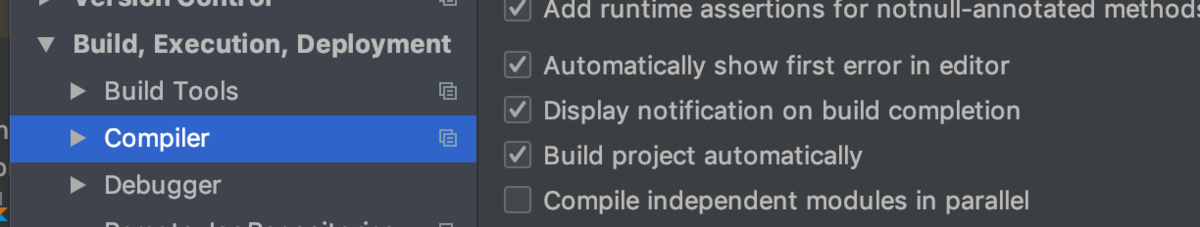
⌘ + Shift + a で Registry... を選択する。
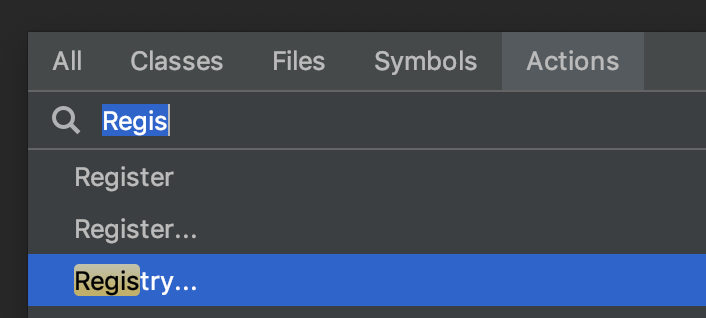
compiler.automake.allow.when.app.running を有効にする。


Spring徹底入門 Spring FrameworkによるJavaアプリケーション開発
- 作者: 株式会社NTTデータ
- 出版社/メーカー: 翔泳社
- 発売日: 2016/07/21
- メディア: 大型本
- この商品を含むブログ (1件) を見る
